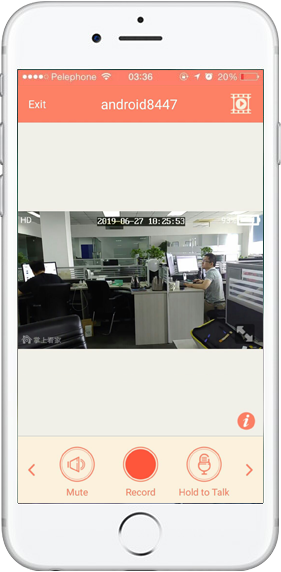AtHome Camera Introduction to Basic Functions
Multi-platform Interconnection
Remote RVC( real-time video) Transmission
Support 2G/3G/4G and WiFi. And you can view the real-time
video by the “ Athome Camera” anytime and anywhere.
Multi-platform Interconnection
Support intelligent operating system and realize remote video
monitoring of computer to computer, computer to phone, phone
to phone, phone to smart TV and other platforms.
Motion Detection
Alert recording is triggered as soon as detecting something
abnormally, then an alarm information will be pushed to you
phone. The alert video can be recorded on the AVS even if the
network is disconnected.
Schedule Recording
You can set the recording time period freely in order to make
reasonable use of the storage space. And you can view and play
back at any time.
Two-way Talkback
With the built-in microphone and speakers, you can have a
voice intercom at any time while you watch a video.
Privacy and Security
Transmit the real-time video P2P directly, in order that
transmission of all images and information is encrypted and
strictly limited between the devices you specify.
Pan-tilt Control
For the camera with Pan-tilt control function or equipped with
360 pan-tilt base, you can remotely control the rotation of
the camera to achieve 360-degree monitoring.
Autohide
The Windows version of the AVS supports autostart and
autohide. It is monitored at start up and does not interfere
with your normal work.
Night Vision
In the dark environment, night vision enhances the contrast
ratio and image quality of the screen automatically. So the
monitor can work in the whole day.
AtHome Camera Introduction to Advanced Functions
Human Body Recognition
Human body recognition can reduce false alarm information. As
long as it monitor some signs of people, you will receive the
alert information accurately.
GIFs for Alarm
After the alarm is triggered, 3 motion graphs are
automatically sent to the mobile phone, so something is clear
at a glance.
Ad-Free
The Ads are no longer placed on all pages. AtHome Camera run
at startup without disturbing your normal work.
The Cloud Storage of Alert Video
The Cloud Storage of Alert Video
After the alarm is triggered,AtHome Camera will automatically
upload the 30 seconds alert video to the cloud storage. So you
won’t be afraid of equipment being destroyed and the video
evidence being lost.
Multi-screen Display
You can watch live video of 4 AVS at one AtHome Camera.
Timelapse Recording
Compress one day of shooting into a very short video.